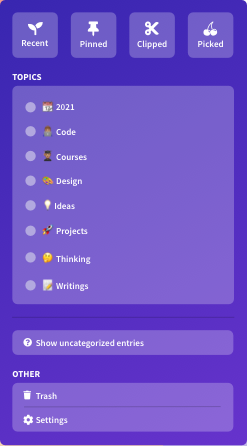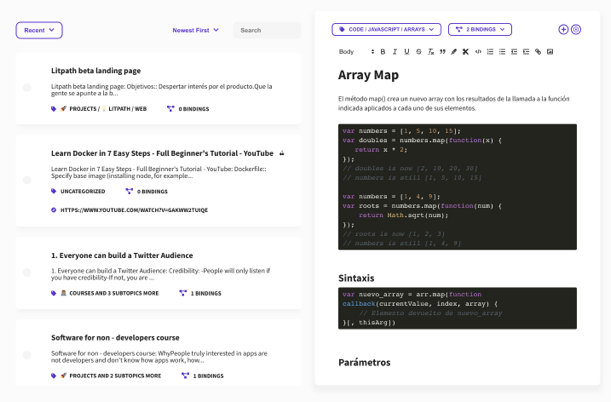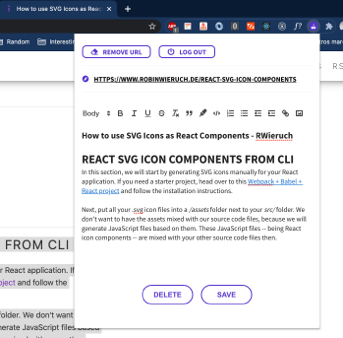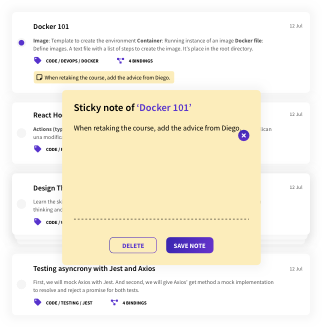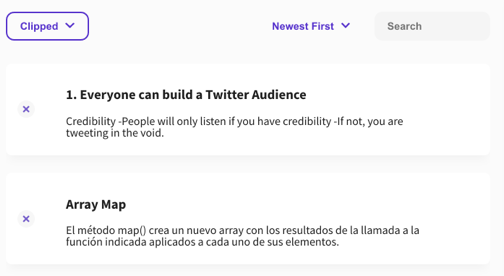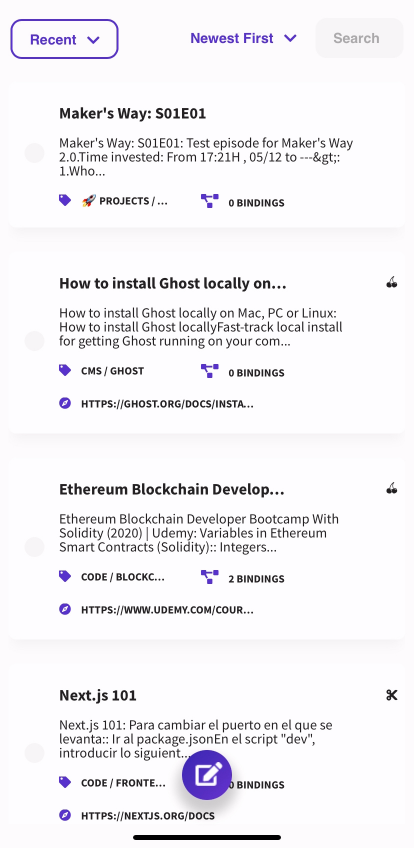Become the wisest version of yourself
litpath helps you build a personal, connected and organically categorized knowledge base from the best content you find on the web, like posts, tweets, videos or online courses.
Stay in the flow
litpath unique dual layout, made up of The Viewer (left) and The Editor (right), allows you to navigate your entire knowledge base in the viewer without losing focus on what you are working on in the editor.
Load your recent entries, perform a search among them, filter them or even open another entry in parallel to the one you are creating or reviewing.
The Viewer
The Editor
Organize knowledge like your head does
Entry organization in litpath is completely new, but feels like you’ve been using it forever. Categorize your entries in topics and subtopics, like your head has been doing since you were born. Never spend a minute again thinking where is the entry you are looking for.
Categorize entries with topics and subtopics, not folders.
Each entry can be categorized with one topic and several subtopics. These are created automatically if you haven’t already created them.
Navigating your knowledge base feels natural.
Retrieving content is as easy as selecting the topics and subtopics which entries you want to see. There are no limits to the amount of topics and subtopics you can create an nest.
Find Intellectual serendipity by following inspiration through your knowledge base.
litpath allows you to bi-directionally connect entries to never break momentum when navigating through your knowledge base.
Find the entry you want to bind, right from the editor, having full context.
Right in the editor, where you’ll craft your best content, you’ll have the option to find the entries you want to bind to the one you are creating.
When searching the entry to bind, you’ll see not only their title, but an excerpt of their content, categories and binding count. You can bind as much entries as you want, there are no limits to it.
Pick from the web whatever content nugget you find useful, without all that doesn’t.
litpath’s chrome extension, the Web Picker, allows you to have at one click of distance the same editor as in the main app. With it, you can copy & paste or directly edit an entry based on a webpage you are visiting. It will automatically save its tab title and source.
1
Your picked entries, in their own feed.
Every entry you save from litpath’s chrome extension, will be available in the “Picked” feed, one click away in The Viewer menu
2
Look for the cherries you picked
You’ll recognize picked entries by the cherries icon in the top-right of the card. Also, you’ll see in the bottom the source where you picked it from.
3
Open, edit or delete its source.
You can see, edit or delete its source from the entry menu. This option is available for any other entry too. This is specially handy if you are taking notes about an online course or an in-depth guide from a webpage. It works with PDFs opened in your browser too!
Plus these key features:
Text editor technology used by Slack, Microsoft or Airtable
litpath’s uses Quill JS, the most powerful open source text editor in the market. It supports all modern browsers on desktop, tablets and phones and has more than 28.000 stars in GitHub.
Create entries from litpath’s browser extension
Besides capturing content from the web, you can use litpath’s browser extension to create entries on the go. You can remove the web source if you don’t want to keep it with one click.
Focus mode
litpath’s dual layout is great to keep the flow when crafting content, but sometimes you need to be fully focused on the content you are crafting. Toggle focus mode to keep it between your entry and you.
Save clippings
Want to keep at hand a specific quote? Maybe a concept definition? You can save any text selection from your entries and add it to the “Clipped” feed to retrieve it fast, any time you need it.
Made for the web
Web browsers are everywhere, since they are installed in almost every device with an internet connection. Litpath’s development focused is in delivering the best experience possible in the main web browsers in the market.
Add sticky notes to your entries
You can add a sticky note to each entry, with a limit of 280 characters length. It works great if you want to append a quick note to an entry without changing it’s contents, like a quick reminder or a follow up note.